Interest Calculator
The Interest Calculator function will compute the interest and per diem on any principal amount over a specified period of time. You access the Interest Calculator from Utilities | Interest Calculator.
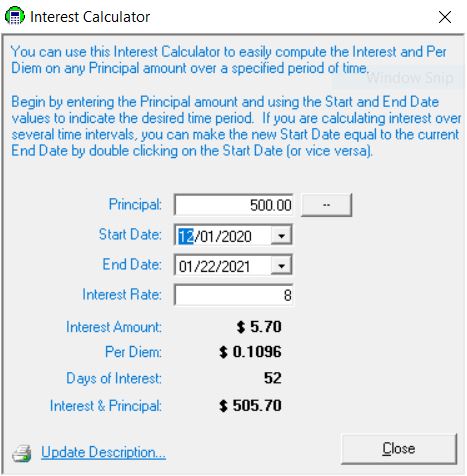
To use the Interest Calculator, simply enter the principal amount on which you wish to calculate interest, as well as the start and end date. The calculator will display the interest for that period, as well as the per diem.
You can print the results of the Interest Calculator. Once you enter information into the Interest Calculator a printer icon displays. You can also add a description to the printed results. For example, a parcel address, or owner’s name or even a disclaimer can be inserted to print above the calculation.
To add a description to the printed results, select the Update Description link located on the lower left hand section of the Interest Calculator dialog box. A new window will open; select the font size and the alignment. Then type the description into the text box. Once done, select Save. When you click on the printer icon you will be asked if you want to include the custom description. If you select Yes, the Interest Calculator results will display with your description included. If you select No, the Interest Calculator results will display without the description. Note, the last entered description will remain unless it is modified.
Note: This calculates interest consistent with the way in which the system calculates interest -- you should not use it when calculating interest on your mortgage or credit card bill as these entities typically calculate interest using elaborate compounding and average daily balances.